StarCrack ALLin1 (v9.4.0beta) (OFFICIAL SC launcher) StarCraft 2 Tool
Important Reminders:
What is StarCrack Allin1?
It is an automated launcher tool that makes it possible for you to play the SC2 beta offline, without cd-keys etc, load skirmish battles, and watch replays.
It doesn't mess with the original SC2 game and will allow you to play WAN (if you are in the beta), and also download updates normally!
The launcher has a user friendly interface with no need to copy and paste files around. Simply install the SC2 beta and then the launcher and you are ready to play!
Installation Steps:
1) Install Starcraft II to its recommended directory (or any logical path, custom folder you wish).
2) Make sure you find and download the latest cache files for SC2 and update the game to the latest patch version by simple running it once.
3) Then download this launcher and install it to the RECOMMENDED LOCATION.
The default path should be: C:\Program Files (maybe x86)\StarCraft II Beta\SC2ALLin1
IF the installation is not installing to the correct sub-folder and deletes your game directory, it is because you made the error at some time of installing it there and now it remembers it! So go and extract the setup manually and place the folder there manually!
Note: Also incorrectly linked shortcuts may result from such a mistake! Go and delete all non game files from the directory or do a clean reinstall of the game!
OR simply re-download the latest launcher, which will prevent an incorrect installation from happening!
4) Your operating system may require .NET 3.5 SP1 to be downloaded and installed, (Windows 7 has it by default), or SC2 will not start, but crash!
Also in some windows installations the "Verdana" font is missing!!! Make sure you have that installed, google it, otherwise the tool will crash on startup!
5) If you have any questions that are not already answered, then visit our forums for support!
Useful TIPS for best experience
Note: Vista/Windows 7 users, make sure you are an Administrator, then install the tool as an Administrator, otherwise some functions may not work properly!
Windows 7 example:
ALSO MAKE SURE YOUR ANTI-VIRUS IS OFF, otherwise it will prevent the tool from loading the sc2.exe file and cause problems!!! ALSO Vista or Windows 7 users turn off the UAC from accounts in the Control Panel.
Download link:
SC2ALLin1_setup940beta.exe
Patch11OfficialMaps_blizzardbeta.com.rar rar file
Important Reminders:
- Read first the new Installation Guide and F.A.Q sections.
http://blizzard-gaming.blogspot.com/2010/05/starcrack-allin1-installation-guide.html - If you have downloaded the setup but there is no Icon and no Extension,
JUST RENAME THE FILE AND ADD THE EXTENSION .EXE AT THE END OF IT.
example: SC2ALLin1_setup940beta.exe - You must completely uninstall the previous launcher before installing the update!
Simply locate the launcher folder and delete it! - After running the setup, if Windows ask you if this program was installed correctly, select the YES option!
- For Better results and SC2 stability, it is highly recommended that you update to Latest StarCraft 2 Beta PATCH, and delete the previous cache files, so as to avoid possible crashes to the desktop.
What is StarCrack Allin1?
It is an automated launcher tool that makes it possible for you to play the SC2 beta offline, without cd-keys etc, load skirmish battles, and watch replays.
It doesn't mess with the original SC2 game and will allow you to play WAN (if you are in the beta), and also download updates normally!
The launcher has a user friendly interface with no need to copy and paste files around. Simply install the SC2 beta and then the launcher and you are ready to play!
Installation Steps:
1) Install Starcraft II to its recommended directory (or any logical path, custom folder you wish).
2) Make sure you find and download the latest cache files for SC2 and update the game to the latest patch version by simple running it once.
3) Then download this launcher and install it to the RECOMMENDED LOCATION.
The default path should be: C:\Program Files (maybe x86)\StarCraft II Beta\SC2ALLin1
IF the installation is not installing to the correct sub-folder and deletes your game directory, it is because you made the error at some time of installing it there and now it remembers it! So go and extract the setup manually and place the folder there manually!
Note: Also incorrectly linked shortcuts may result from such a mistake! Go and delete all non game files from the directory or do a clean reinstall of the game!
OR simply re-download the latest launcher, which will prevent an incorrect installation from happening!
4) Your operating system may require .NET 3.5 SP1 to be downloaded and installed, (Windows 7 has it by default), or SC2 will not start, but crash!
Also in some windows installations the "Verdana" font is missing!!! Make sure you have that installed, google it, otherwise the tool will crash on startup!
5) If you have any questions that are not already answered, then visit our forums for support!
Useful TIPS for best experience
- For better compatibility in Replays use the Latest cache files:
http://blizzard-gaming.blogspot.com/2010/05/starcraft-2-cache-files-download.html - Download the Patch 11+ map pack if you are playing the latest patch version
located below this article - or download maps up to 6 players here:
http://blizzard-gaming.blogspot.com/2010/05/starcraft-2-beta-offline-ai-maps.html
With More Players it will be playable but not fully supported!
ALSO DO NOT USE MAPS WITH AI IN THEM! YOU DONT NEED AI, the launcher will load the ai to your map. A map with reinstalled AI will cause you Double Units or worst problems.
Note: Vista/Windows 7 users, make sure you are an Administrator, then install the tool as an Administrator, otherwise some functions may not work properly!
Windows 7 example:
ALSO MAKE SURE YOUR ANTI-VIRUS IS OFF, otherwise it will prevent the tool from loading the sc2.exe file and cause problems!!! ALSO Vista or Windows 7 users turn off the UAC from accounts in the Control Panel.
Download link:
SC2ALLin1_setup940beta.exe
Patch11OfficialMaps_blizzardbeta.com.rar rar file


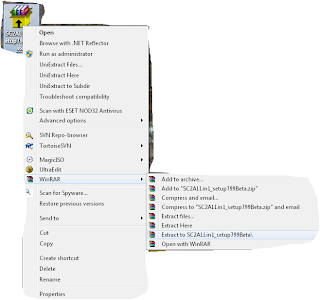


0 comments... read them below or add one
Post a Comment